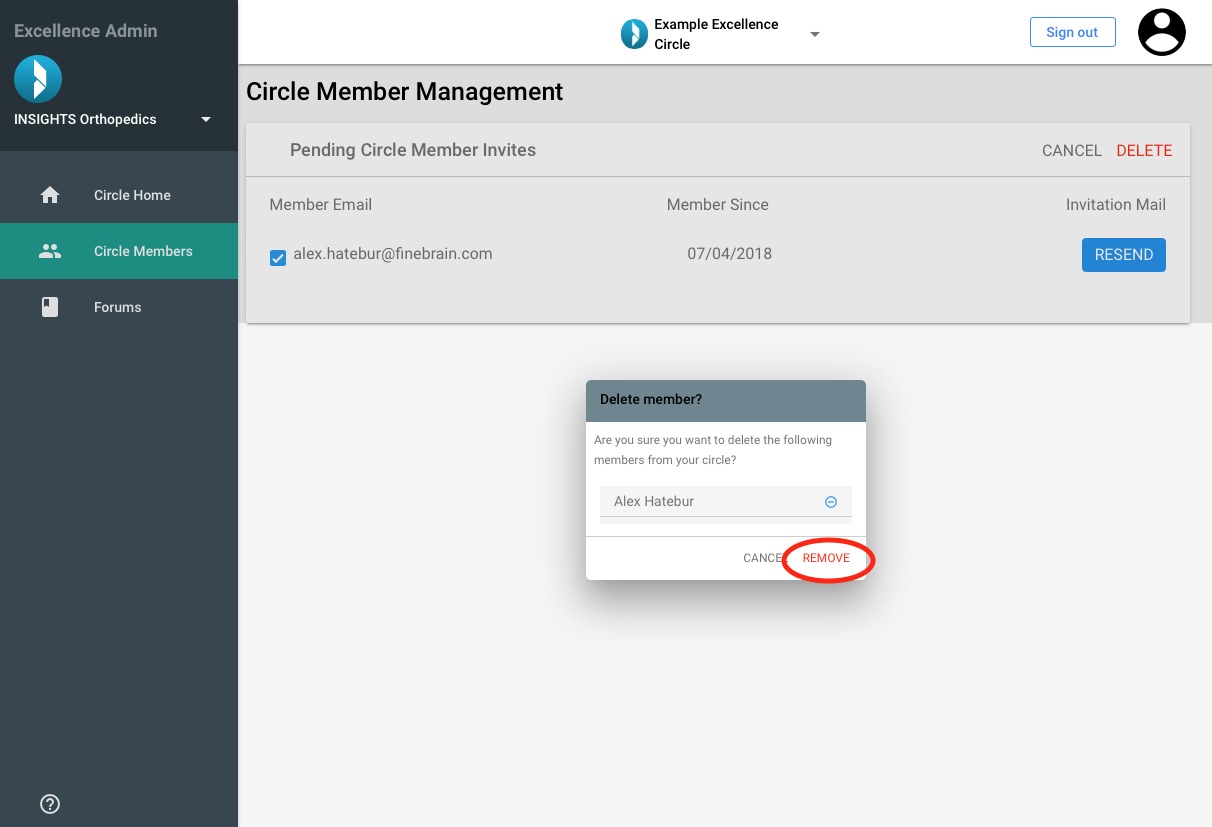How to Resend an Invitation
Log in to the INSIGHTS Excellence Console https://console.insights.md/
Click on the “See Circle Members” Button or the “Circle Members” tab in the side bar
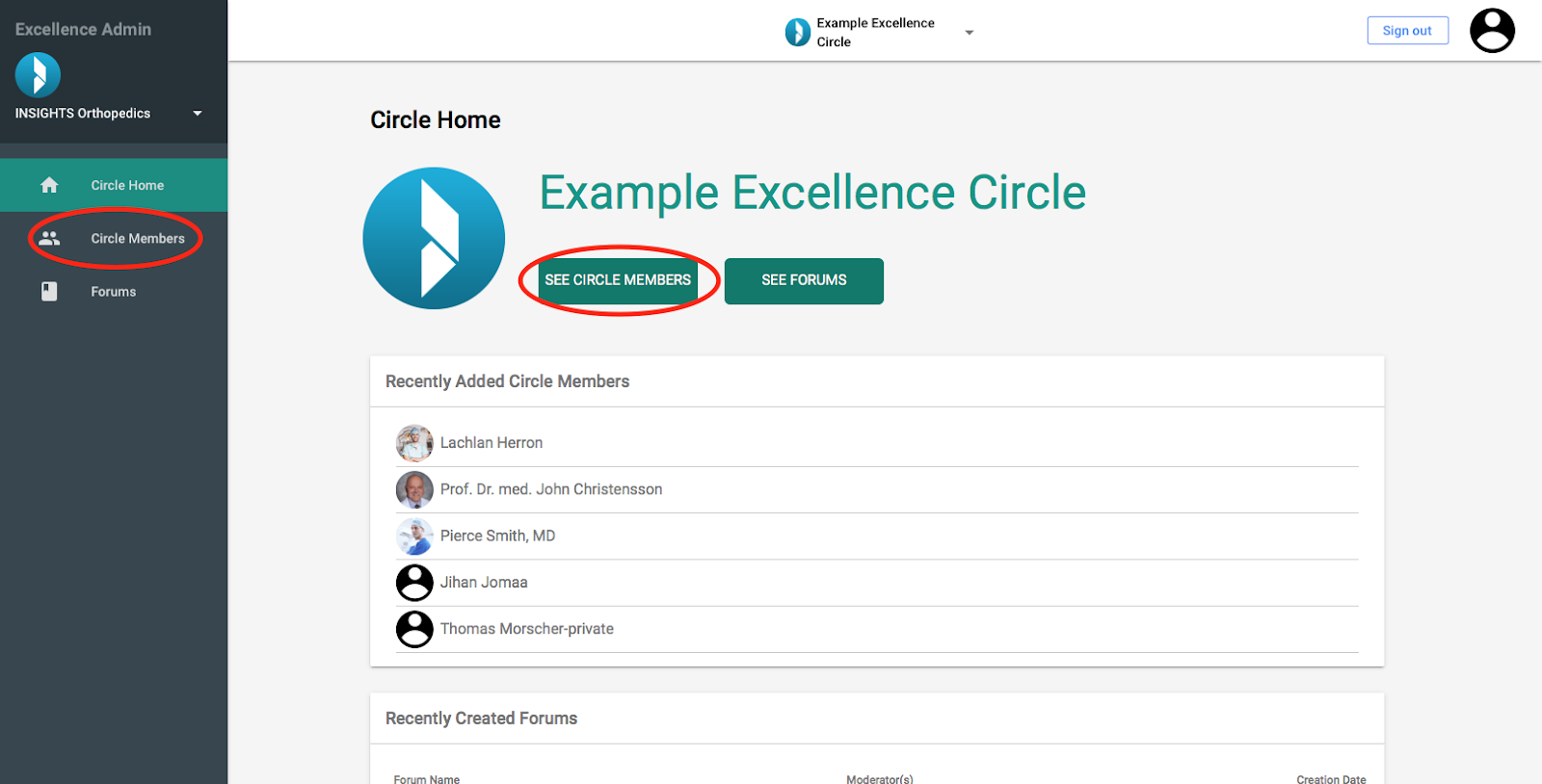
You will be directed to the Page “Circle Member Management”
Find the “Pending Circle Member Invites” card
Click on the “Resend” button to send a new invite to associated email address
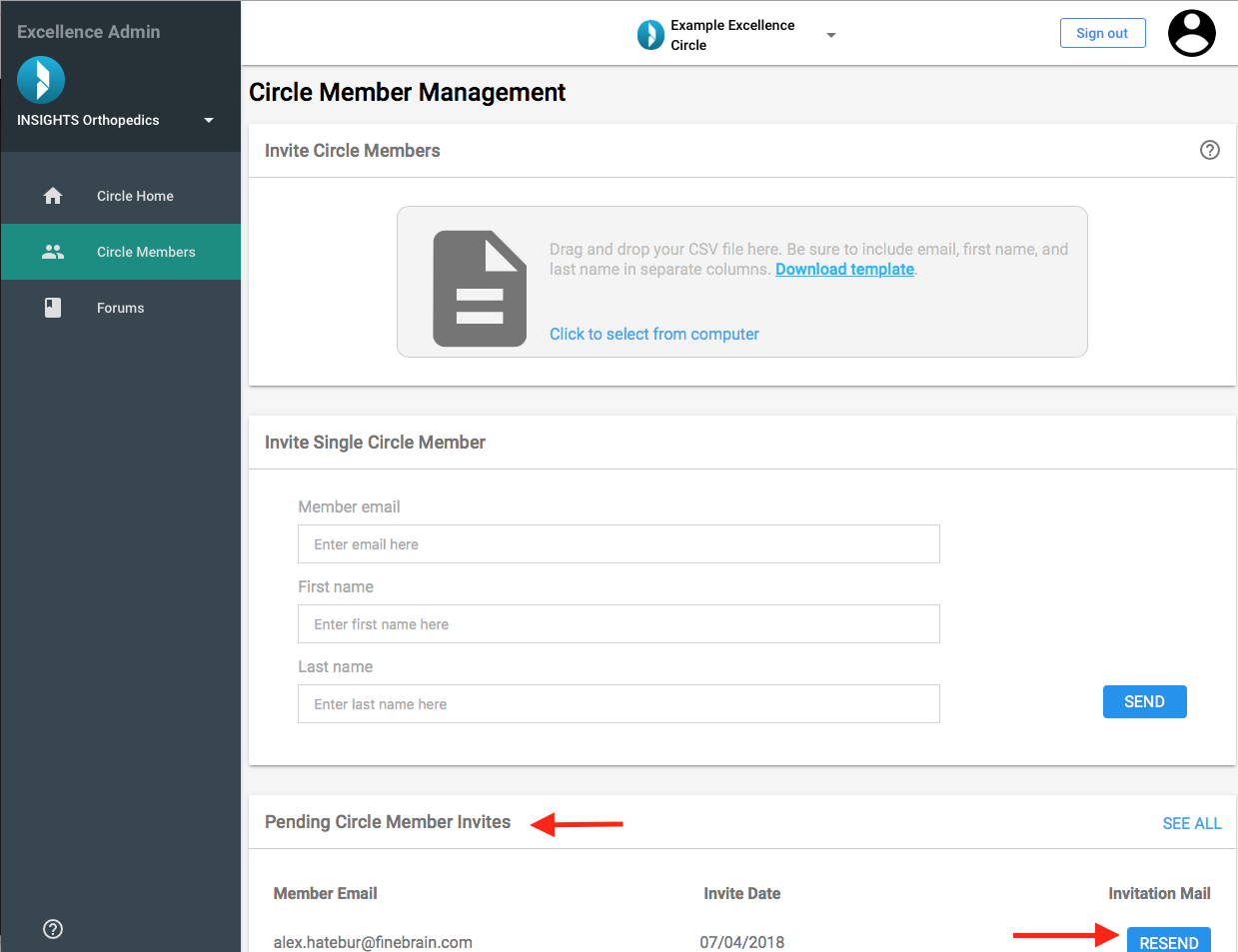
To cancel the invitation and remove the pending invitation click on “See all”
Click edit
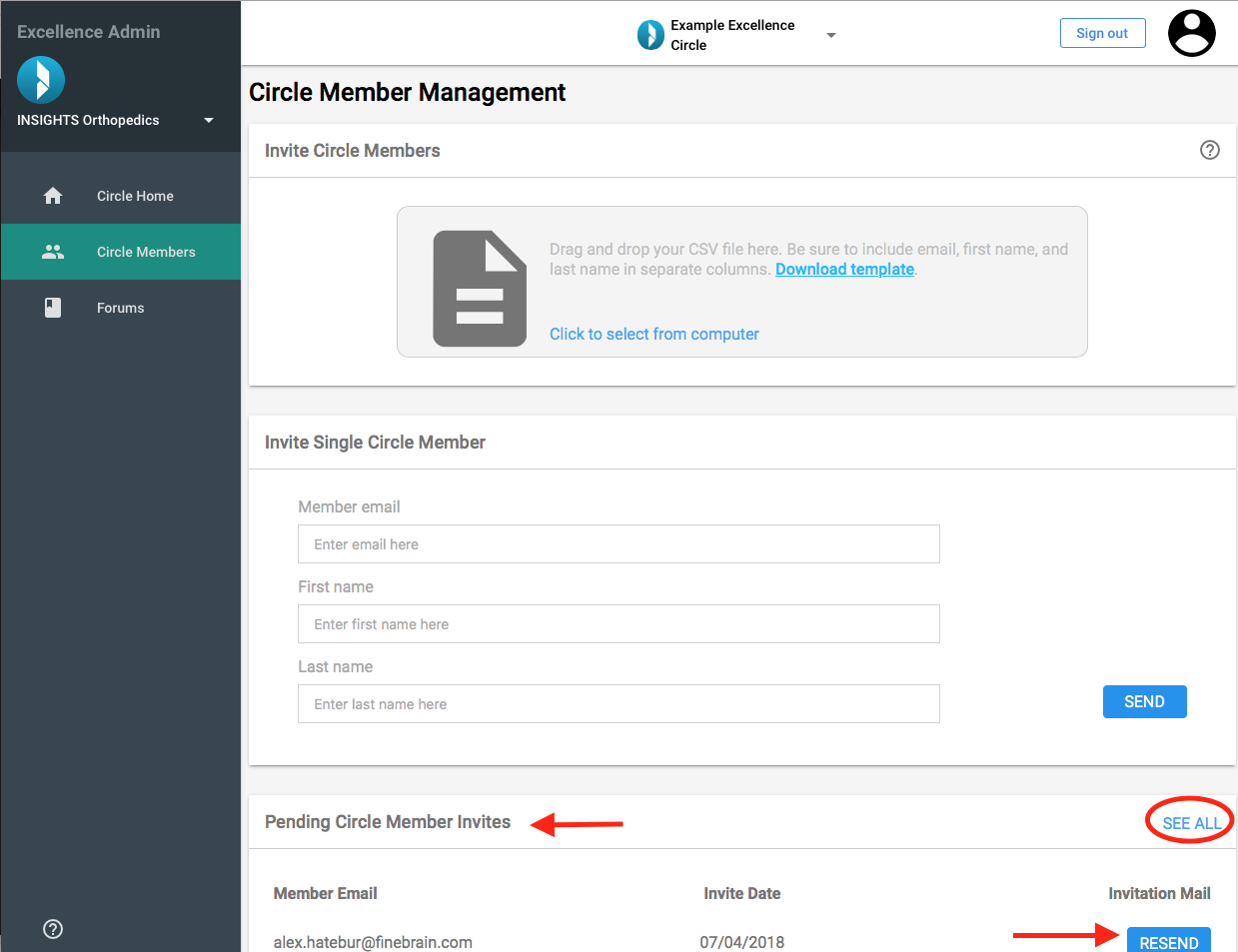
Select the invitation(s) you want to cancel by clicking on the checkboxes
Click “Delete”
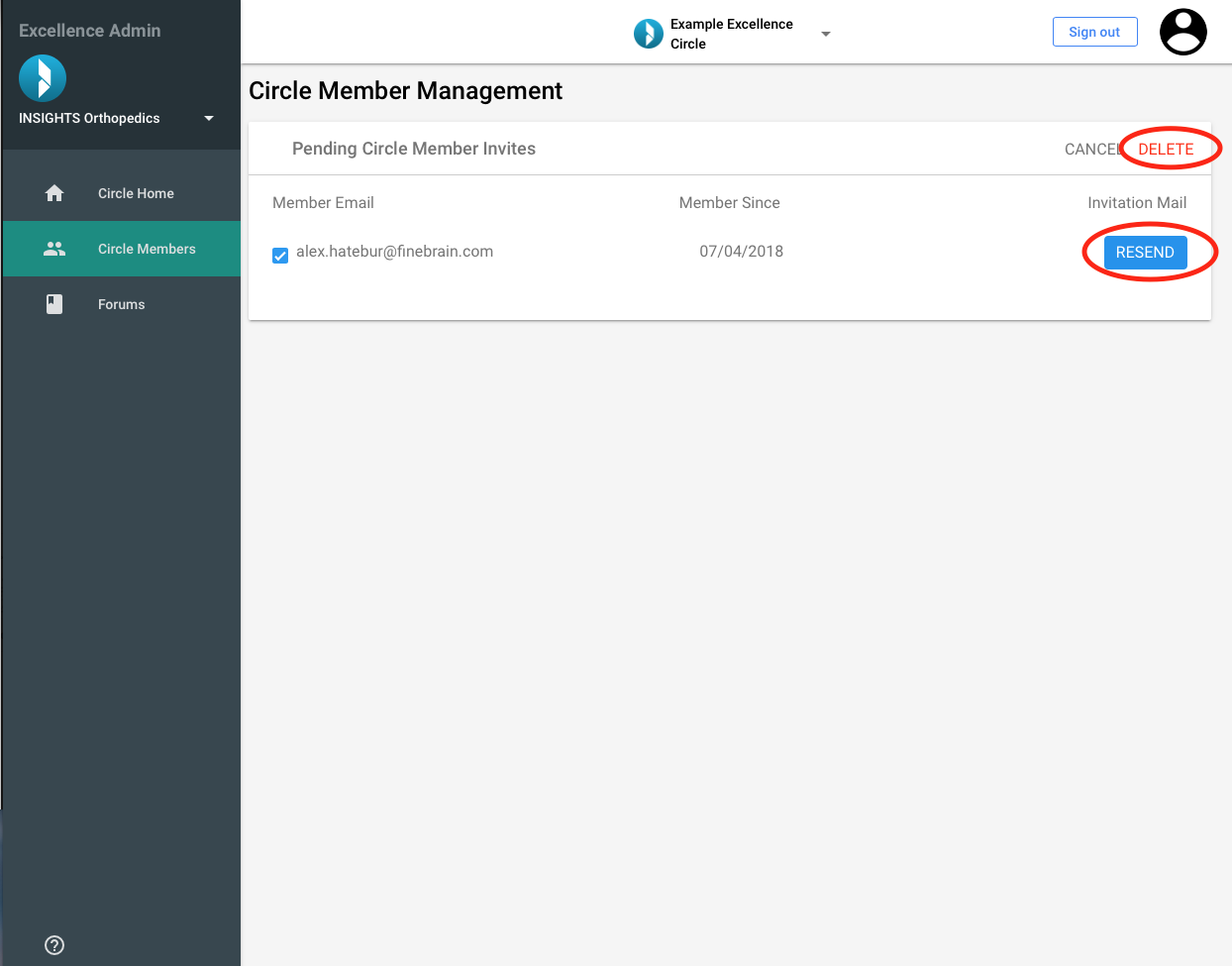
Accept the confirmation to delete the invitation(s)